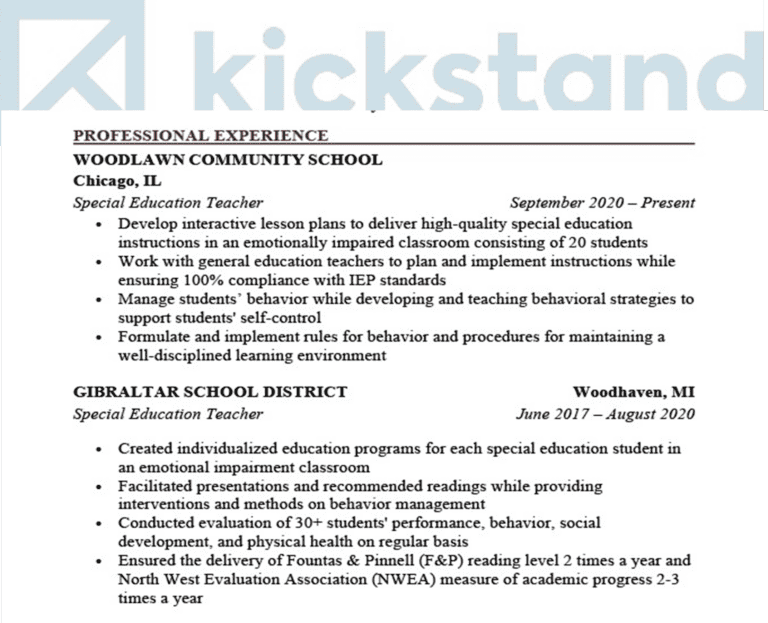A resume is a self-introduction. Your time to shine! Professional resumes best define candidates characteristics and how they fit best with company’s values and goals – so let’s create an eye-catching resume.
Keep reading to get all the tips and tricks of resume writing – from formatting, what to include, and how to say it!
Pick Your Format!
➢ Chronological Format
In this resume format you list your education and experience in reverse chronological order with your current job or most recent job at the top.
➢ Functional Format
Resume focuses on skills and education and what you have learned from education/job experience and the skills you have developed. It’s good for those who have employment gaps or people new to the job market.
➢ Combination Format
This format blends functional and chronological formats. It helps with highlighting skills and experience as well allowing for experiences to be highlighted based on time completed.
*Tip: Hiring managers like to see some originality and creative work in formatting resumes, Resume templates are always helpful however it is important to customize resumes to highlight job responsibilities and to stand out from the crowd!*
Now, format your resume!
1. Use 1″ Margins
In most cases, you should use 1 inch margins on resumes, although anywhere from ½”- 1” is acceptable. Smaller margins help when needing to fit more information on one page!
2. Select a professional, easy to read font.
Fonts should be professional and easy to read – meaning using common fonts like Times New Roman and Calibri. The size should be between 10 and 12! Here is a list of some of the best fonts to use on your resume:
- Times New Roman
- Cambria
- Georgia
- Garamond
- Helvetica
- Calibri
- Arial Narrow
- Trebuchet MS
- Lato
3. Divide your information into clear sections.
All information on resume should be divided into clear sections in order to make it easy for employers to scan through and find information they are looking for.
Headings that are necessary for resumes:
1. Resume Introduction or Objective – This can be used for a short summary of your job goal.
2. Skills Section or Personal Profile
3. Work and/or Volunteer Experience
4. Education Section
Tip: *If you would like to highlight more information can add more sections to resume including volunteer work, awards, and certifications.*
3. Use bullet points & action statements to explain work experience.
All the details of your work experience should be formatted in concise bullet points that highlight your key accomplishments.
What is an action statement?
- Action Verb + What did you do and how or why + Result
- Action statements describe each of your accomplishments, in order to empathize the results of your work and benefit to employers
- Each bullet should start with an action verb, that highlights your job duties at your previous or current job
- Action verbs should be in the past tense (i.e. developed, demonstrated, initiated, and operated)
- Here is a list of Action Verbs to help with writing Action Statements!
- Include numbers, percentages to showcase the work completed and the impact you made while in your role (aka, the “result)
- For example, mention the exact or estimated sales made per day or week and/or the numbers of customers helped
- For volunteer roles, mentioning the number of people worked with, or amount of money raised in fundraiser
Examples:
- Executed a new social media strategy that increased Instagram followers by 20%
- Collaborated with 12 classmates to create and implement a charity soccer competition for the food bank, resulting in a 20% increase in donations
- Resolved 25 client calls per a day by responding to inquiries regarding credit card programs resulting in improved client relations and decreased complaints
Below is an example of a well-formatted resume!